Anyway, after I set up the router and the 11 wireless devices around my house, everything was working great. Fast connection speeds, excellent range and signal strength, and even large file downloads seemed just a little faster.
The only problem was my Aastra 57i VOIP phone -- it wasn't working. I could see other people's extensions lighting up when they were on the phone, and I wasn't getting the "No Service" notification or anything, but I couldn't make outbound calls, internal or external. It would just wait a few seconds and then I'd get a fast busy signal and a "Call Failed" message. Here's how I had it set up on the router:
- I gave the phone a static IP address.
- I set up an "IP Filter" to allow UDP traffic on port 5060 to be routed to the phone (the setting was under the Security tab, then the IP Filter section).
- I set up Port Forwarding to forward UDP and TCP traffic on port 5060 to the phone (the setting was under the LAN Config tab, then the Port Forwarding section).
Based on how I had the old D-Link router set up, that should have been all I had to do. The D-Link had a "Virtual Server" setting I had to use, and this seemed equivalent. But it didn't work, no matter how many times I restarted everything.
Then I found a seemingly unrelated post on the Buffalo Technology forum that dealt with VPN problems on a Mac, with the solution being to adjust the MTU to a value of 1492. I really didn't think that would have anything to do with my problem at first, but then I remembered reading about UDP fragmentation problems affecting SIP. And frankly, it was something I hadn't tried yet, so I gave it a shot.
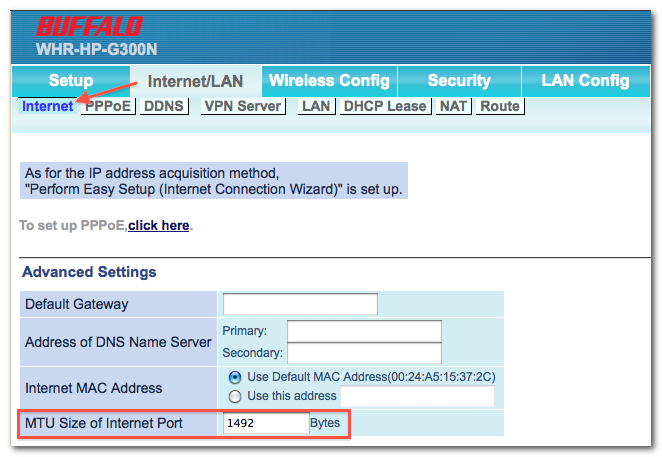
It worked! That fixed the problem. The default MTU value was 1500, but knocking it down to 1492 did the trick.
Another nice feature of the Buffalo router is that it has customizable QoS settings, so I have the VOIP traffic marked as high priority and everything else defaults to medium. It'll be interesting to see if my call quality/reliability improves.